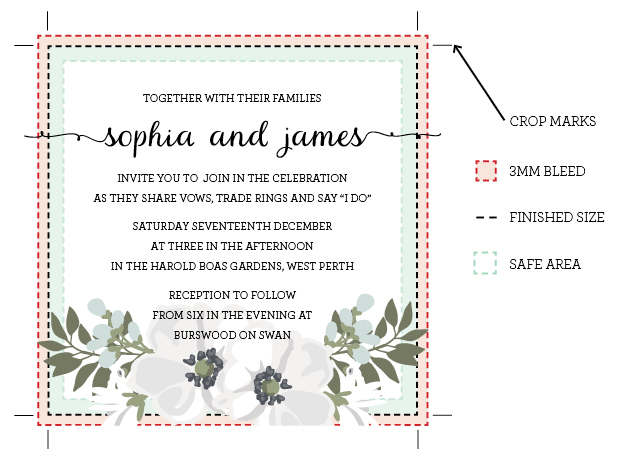
SAFE AREA: All important text and graphics must be in at least 5mm from the edge. This is to allow for movement when digitally printing and running the risk of being cut off when trimmed or die cut. This is called a ‘safe area’.
BLEED: This is the area of your design that will be trimmed off when the card is cut to the final size. We use bleed to prevent any unwanted white borders from showing at the edge of your design once cut to the finished size.
Any elements of your design, like text, images or borders (like the leaves and flowers in the example above) that go to the edge (or off the edge of your card) will need to have bleed too. We require a minimum 3mm bleed on all edges. Make sure when you export or save your file to PDF the bleed is included....
If you're using Canva you may prefer to follow these instructions instead to add bleed. Click here.
When designing in InDesign or Illustrator add bleed when you create your new document in the document settings.
CROP MARKS: Are the lines imposed on your PDF to show us where we will need to trim your artwork once printed.
When you Export (InDesign) or Save As (Illustrator) your PDF don't forget to tick the crop marks and use document bleed settings (make sure it's set to 3mm).
Export PDF settings in InDesign.
Export settings in Illustrator.
Related Articles:
Adding bleed to your design with Adobe Illustrator or InDesign
Comments
0 comments
Article is closed for comments.